From setting up your online account to managing your money day-to-day, here are some quick guides on making the most of your Cashplus account.
Online login, sorted
Step 1: Download the app
To access your account on the go, you need to download from the iOS App Store or Google Play.
Step 2: Create your online login
Set up a username, password, and memorable questions.
You can do this via the app or application status tracker using the application reference number we sent you at application.
Step 3: Log in to the Cashplus Bank App or Online Banking
Using the app? Here’s a guide to logging in (& printable guide here).
No app? Order and activate your Code Key (if you don’t have the app) to log in.
Setting up your Cashplus card
Step 4: Activate your card & get your PIN
Once your card arrives, it’s time to activate and request your PIN so you can start using it for purchases. You can do this using the app, Online Banking or calling us on 0330 024 0924.
App
- Log in to the Cashplus App.
- Head to Cards > Activate.
- Once activated, you can ask to receive your PIN through an SMS message to your phone, or by mail to your registered address.
Online Banking
- Log in to Online Banking. Remember, you’ll need a verification code from the app or a Code Key to do this.
- Head to Manage My Account > Activate a Card.
- Enter the requested digits of your card number.
- Once activated, you can choose to receive your PIN through an SMS message to your phone, or by mail to your registered address.
Add funds
Step 5: Get your payments and transfers up and running
- Deposit funds via Bank Transfer or pay cash at the Post Office.
- Start sending payments using the app or Online Banking.
- Start receiving international payments.
Safety reminder: Stay alert for scams!

NEVER share personal details like usernames or passwords with anyone, even if the person claims to be from Cashplus.

NEVER share one-time passwords (OTPs) or approve in-app requests for unknown transactions over the phone.
If you don’t know what it’s for, hang up the call and call us on 0330 024 0924 immediately.

Always be vigilant and if something doesn’t seem right, contact us immediately.
Here’s some tips to staying safe from scams.
Ready, steady, bank!
Effortless banking through your app
Check out our guides to using the app for your everyday banking.
- Check your balance
- Make a payment
- Set up payees
- Set up payment notifications
- Block your card if lost or stolen
- Block gambling payments
- Switch account type
Online Banking tools designed to help you
Using a laptop or browser? Here’s how to make the most of your Online Banking account.
- Check your balance
- Set up payees
- Set up payment notifications
- Block lost/stolen cards
- Block gambling payments

Visual impairment
Practical tips to make your banking easier if you’re blind, partially sighted or have issues reading.

Deaf, hearing and speech
Guidance to assist you with your banking if you’re deaf or need hearing and speech support.

Mobility and dexterity
Guidance for accessing your account if you have limited mobility and dexterity.
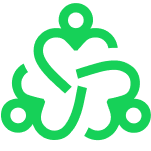
Neurodiversity
Support for those who learn and understand information in different ways.
Terms and Conditions apply, including applicants being resident in the UK & aged 18+ and, if relevant, businesses being based in the UK.
For full website terms including information on Cashplus Bank, Mastercard and use of Trademarks, please see our full legal disclosures at https://www.cashplus.com/legal/.
Advanced Payment Solutions Limited (APS), trading as Cashplus Bank, is registered in England and Wales at Cottons Centre, Cottons Lane, London SE1 2QG (No.04947027). APS is authorised by the Prudential Regulation Authority and regulated by the Financial Conduct Authority and the Prudential Regulation Authority under Firm Reference Number 671140.
APS provides credit facilities subject to approval and affordability, and where accounts continue to meet APS credit criteria.


