How we can help you
-
The Cashplus Bank app is designed with accessibility at its heart, including clear bold writing and compatibility with features like inverting screen colours.
If your device uses fingerprint or face recognition, you’ll be able to log in without having to enter your password every time.
If you’d like tips on how to change your device settings to make it even more accessible, you can use the My Computer My Way tool by AbilityNet. To do this, you’ll need to know what device you’re currently using.
Download the Cashplus Bank app
If you need help logging into your Cashplus app for the first time, we’ve put together a step by step guide.
-
Like the app, Online Banking is available to use 24 hours a day, seven days a week. If you’re using Online Banking, you can optimise your experience by adjusting the size of text and screen contrast, as well as changing your computer settings.
Find out how you can change your device settings using the My Computer My Way tool by AbilityNet.
To log in to Online Banking, you’ll be asked to verify it’s you by providing a verification code. You can get this code by logging into the Cashplus Bank App, or if you can’t use the app, you’ll need to order a physical Code Key. See our Code Key FAQs for more information. -
Our team are here to help. You can contact our Customer Services team directly for account queries and to report a lost/stolen card. You can also use our automated phone banking to activate your card or request a new PIN.
-
Using talking cash machines
If you are blind or partially sighted, you can access talking cash machines to take out cash, check your balance or change their own PIN number by using headphones to hear on screen information. To do this, you’ll need to plug in a set of headphones with a standard 3.5mm jack plug to the audio jack to listen to the options that are provided on screen.
On each keypad the 'five' has a raised dot which enables you to navigate the numbers.
LINK have a free, accessible, ATM locator app that can find and direct you to over 70,000 ATMs across the UK, including ATMs with audio assistance features.Additional cards
If you’re looking to add a card for someone to help with your shopping and cash, but want to maintain full control of your finances, you can order an additional card.
This is a debit card linked to your personal current account. You can give it to someone you trust to shop for essentials or withdraw money from the ATM on your behalf. -
If you have a personal or business current account, you can withdraw, deposit funds and check your balance at the Post Office. You’ll need to insert your card and enter your PIN to do this.
-
Using Online Banking, you can adjust the text size and screen contrast when you’re logged in, to make your statements easier to read. You can also download them as PDFs on a computer or smartphone.
If you use the Cashplus Bank App, changing the accessibility features on your device can help you read your statements in the app, like inverting the colours on the screen.Speak to us directly for any other needs.
-
To help us give you the best banking experience, you can let us know if you have specific needs and we’ll leave a discrete note on your account so we know this whenever you speak to us.
Alternatively, you can reach out to us using the app and one of our team will get in contact with you directly. To do this, log in to the app and go to Help > Personal circumstances > Share your personal situation.
-
If you have a personal or business current account, your Cashplus Mastercard is designed with a notch so you know which end to insert into cash machines or chip-and-PIN readers.

Deaf, hearing and speech
Guidance to assist you with your banking if you’re deaf or need hearing and speech support.

Mobility and dexterity
Guidance for accessing your account if you have limited mobility and dexterity.
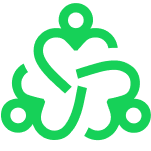
Neurodiversity
Support for those who learn and understand information in different ways.

Using your account
From logging in to activating your card, we’ve got tips to help get your account set up fast and easy.
Terms and Conditions apply, including applicants being resident in the UK & aged 18+ and, if relevant, businesses being based in the UK.
For full website terms including information on Cashplus Bank, Mastercard and use of Trademarks, please see our full legal disclosures at https://www.cashplus.com/legal/.
Advanced Payment Solutions Limited (APS), trading as Cashplus Bank, is registered in England and Wales at Cottons Centre, Cottons Lane, London SE1 2QG (No.04947027). APS is authorised by the Prudential Regulation Authority and regulated by the Financial Conduct Authority and the Prudential Regulation Authority under Firm Reference Number 671140.
APS provides credit facilities subject to approval and affordability, and where accounts continue to meet APS credit criteria.




