How do I log in to Online Banking with a Code Key?
A quick guide to using your Code Key
To log in to Online Banking you need to use a verification code, which helps keep your account secure. You can get this verification code from the Cashplus Bank app or by using a physical Code Key. This guide explains how to get and use that Code Key.
How do I get a Code Key?
We only provide Code Keys to primary cardholders, who can order one direct by calling us on 0330 024 0924 or through Online Banking. For some customers, there’s also an option to order a Code Key during the application process.
For everyone else, you can use the Cashplus Bank App to get the verification code you need to log in to Online Banking – here’s a quick guide to how.
How do I use my Code Key to log in?
Once you have your Code Key, you first need to activate it. Don’t worry, it’s quick and easy to do – and you can see how with this guide.
Then it’s a few simple steps:
- On your computer or other device, go to your Online Banking login as usual.
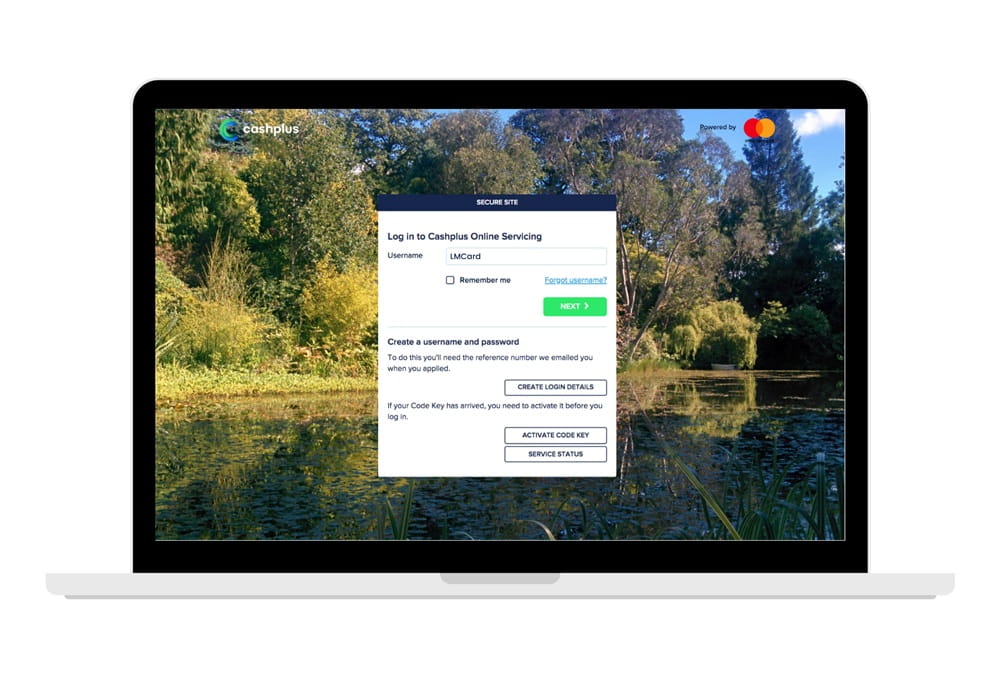
- Enter your username and password where prompted.
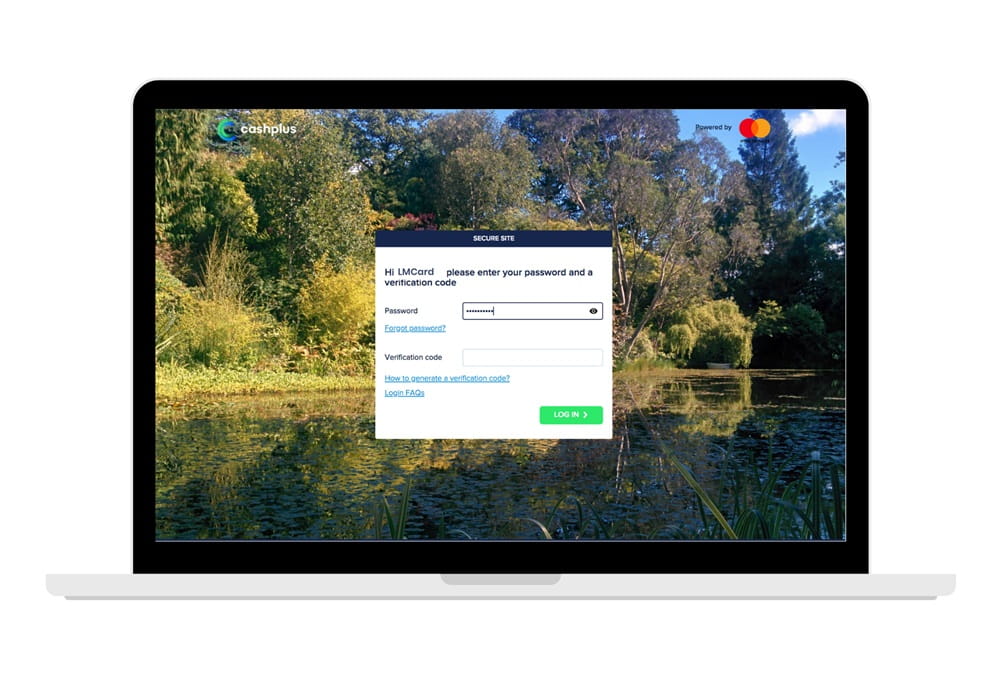
- You’ll now see a prompt to enter your verification code – this is where your Code Key comes in.
- Hold down the hexagon button on the front left side of your Code Key until an 8-digit code appears on its screen (this can take up to ten seconds, so be patient!).

- Enter the 8-digit code in the verification code field and press ‘Log in’.
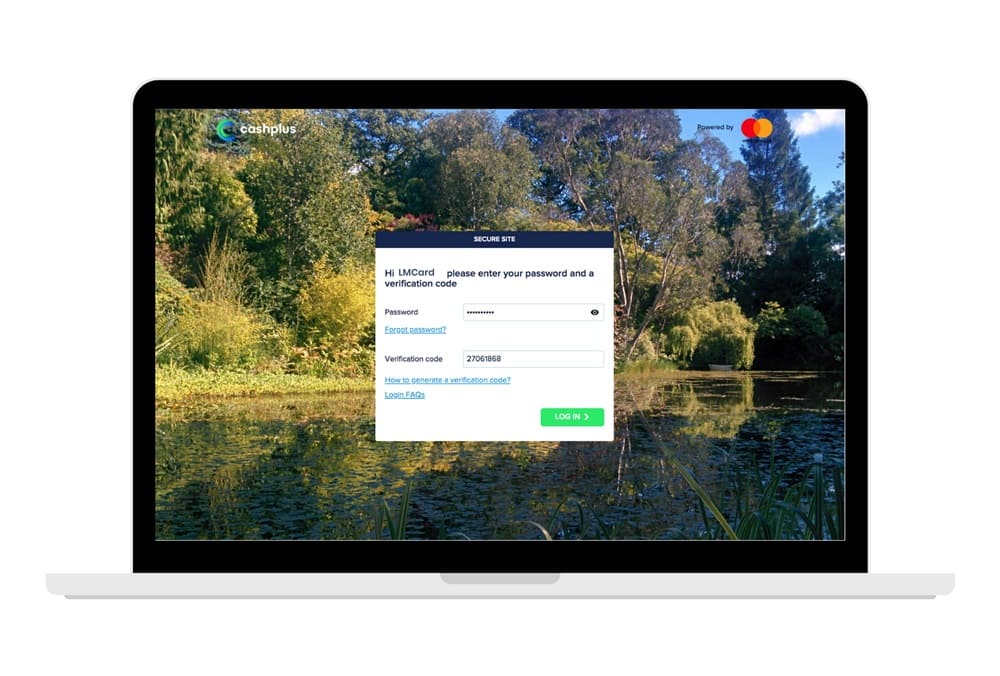
- That’s it – you’re in!
What if I don’t want to use a Code Key?
If you’d rather not wait for a Code Key to arrive, you can always download the free Cashplus Bank App, which is quick and easy to use. And even if you do have a Code Key, you can still use the app to log in as well.
Depending on your device, you can download the app right now from the App Store (for iPhone) or Google Play (for Android). Once you’ve downloaded the app it only takes a moment to log in – again, here’s how.
We’re here to help
Questions or concerns? Check out our FAQs or call our Customer Services team on 0330 024 0924.
Terms and Conditions apply, including applicants being resident in the UK & aged 18+ and, if relevant, businesses being based in the UK.
For full website terms including information on Cashplus Bank, Mastercard and use of Trademarks, please see our full legal disclosures at https://www.cashplus.com/legal/.
Advanced Payment Solutions Limited (APS), trading as Cashplus Bank, is registered in England and Wales at Cottons Centre, Cottons Lane, London SE1 2QG (No.04947027). APS is authorised by the Prudential Regulation Authority and regulated by the Financial Conduct Authority and the Prudential Regulation Authority under Firm Reference Number 671140.
APS provides credit facilities subject to approval and affordability, and where accounts continue to meet APS credit criteria.


