We're changing our name to Zempler Bank. Here's what to expect.
Our Top Frequently Asked Questions
-
Read our step by step visual guides on how to log in to the Cashplus Bank app, or in to Online Banking using the app. If you’re experiencing issues, please read our security changes FAQs.
-
To be eligible for a Cashplus overdraft you need to have had a Cashplus Account open for at least three months. We’ll let you know once you’re eligible to apply by email, text message or via Online Banking.
If you’ve opted out of receiving Cashplus marketing communications, you won’t be sent any credit offers but you’ll still see the option to apply when you log in to the app or Online Banking.
If you wish to update your communication preferences, go to Settings > Manage notifications in the Cashplus Bank app or Online Banking.
You can see how likely you are to be approved for an overdraft with our eligibility checker. Using the eligibility checker won’t impact your credit rating or score but doesn’t guarantee you’ll be approved for an overdraft. You must receive an overdraft offer to be eligible to apply.
Once you’ve received an overdraft offer (either via email, Online Banking or SMS), log in to the Cashplus Bank app or Online Banking, go to ‘Add-ons’ in your Account Overview and follow the instructions. You’ll need to read and accept your Credit Agreement and Terms.
After you've successfully signed up, the annual fee will be deducted from your balance automatically (if applicable). Your overdraft will normally be added onto your account within a few hours, but if we receive your completed application after 4pm on a Friday or over the weekend, it will be available from midday on the next business day.
-
For Personal and Business Bank Accounts:
Activate your card and request your PIN online.
It’s simple and it’s free.
- Register for Online Banking
- Login to your account and select the activate card screen
- Enter your 16 digit card number and your card's expiry date
For personal or business cards, request your PIN by selecting 'Request PIN' within Online Banking or the Cashplus Bank App.
For credit cards, your PIN will automatically be sent to you in the mail a couple of days after you receive your card.
Activate your card and request your PIN by phone
Call 0330 024 0924. You’ll need your card details to hand. Once your details have been confirmed, your card will be automatically activated.
For personal or business cards, you can then request your PIN by following the instructions provided.
For credit cards, your PIN will automatically be sent to you in the mail a couple of days after you receive your card.
Your Cashplus Mastercard is now ready to pay into and use.
-
We’ve created a few different pricing plans to suit the needs of our customers. Personal bank account customers who sign up for our standard Freedom account, benefit from no monthly fee and free ATM withdrawals. If you’re looking to build your credit score, our Personal Activeplus account can help with that. We offer two Business bank accounts, Business Go which comes with no monthly fee, and Business Extra that comes with a £9 monthly fee and access to 0.5% cashback and Business Creditbuilder.
All our pricing plans benefit from the same features (like the ability to pay in cash at the Post Office, withdraw cash from ATMs, and send and receive faster payments).
Check out our Business Bank Account pricing page or Personal Bank Account pricing page to find the option that’s right for you.
-
When you apply for a Bank Account, checks need to be done to verify your identity. This may mean you’ll need to share certain documents with us that we can use to verify your personal details.
You can see exactly what you need to provide in the account application confirmation email we sent you along with details of how to share them with us. If you haven’t seen this email, please check your spam folder or contact us.
Here’s a list of the documents we’ll accept, broken down into proof of identity and proof of address categories.
It’s important that your documents are clear, legible, valid and current. You also can’t use the same document to verify both your identity and address, so if you’re using your UK Driver’s licence, you’ll also need another form of ID as well.
- A copy of your passport
- A copy of your UK driver’s licence - Please include copies of the front and back of your card (we won’t accept just the paper counterpart)
- A copy of your EU driver’s licence - Please include copies of the front and back of your card
- EEA member state ID card - Please include copies of the front and back of your card
- Firearms certificate or shotgun licence - Please include copies of the front and back of your licence
- Northern Ireland electoral ID card - Please include copies of the front and back of your card
- Construction industry scheme card - Please include copies of the front and back of your card
- Military ID card - Please include copies of the front and back of your card
- Biometric Residency Card - Please include copies of the front and back of your card
For proof of address:
- A copy of your UK driver’s licence - Please include copies of the front and back of your card (we won’t accept just the paper counterpart)
- A bank or building society statement - This can be either an original statement or PDF dated within the last three months and not a print out or copy (PDFs are only accepted if they’re accompanied by a Passport or UK Drivers License)
- A utility bill - This needs to be an original bill dated within the last three months and not a print out or copy (we won’t accept mobile phone contracts)
- Benefits or DWP Pension confirmation - Please include a copy from the current or new tax year
- Council tax bill - Please include a copy from the current tax year
- Any letter from HMRC - This includes things like confirmation of a tax code and must include your national insurance number and be dated within the last three months
- Tenancy agreement from a council or housing association - This needs to be dated within the last three months and can’t be a private tenancy agreement
- Credit card or store card statement - This needs to be an original statement dated within the last three months and not a print out or copy
- Council rent card - This needs to be an original document dated within the last three months and not a print out or copy
- Firearms certificate or shotgun licence - Please include copies of the front and back of your licence
- Bankruptcy Order, Bankruptcy Restriction Order or Debt Relief Order - Please include a copy dated within the last three months
- Mortgage statement - This needs to be an original statement dated within the last three months and not a print out or copy
- Inland Revenue Notice of Tax Coding - Please include a copy from the current or new tax year
- Solicitor’s letter - This needs to be an original document dated within the last three months and not a print out or copy
For partnerships or limited liability partnerships:
If you’re applying as a partnership or limited liability partnership, you’ll need to send in the relevant documents for each partner involved, not just one.
For charities:
If you’re applying as a charity, you’ll need to upload a letter of authority on headed paper listing all trustees to the charity along with proof of identity documents for each trustee to the charity. A proof of identity document is a document verifying the identity of your trustee (to see what documents we accept, refer to the list above).
Your letter of authority must be a signed letter by a trustee, sent on official letterhead, stating all the trustees to the charity and identity documents for each trustee to the charity.
-
Like any High Street bank, you can set up Direct Debits to be paid from your Cashplus Account. Set these up with the company you want to pay and provide your Cashplus Account details.
You’ll need:
- Your Account Number and Sort Code
- Bank Name: Advanced Payment Solutions Limited (Cashplus Bank is the trading name of this company)
- Bank Address: Cottons Centre, Cottons Lane, London SE1 2QG
- Send the Direct Debit form to: PO Box 5525, Manchester
-
Limits depend on your account type and are in line with security, regulatory and industry standards.
- View the Business Account limits here.
- View the Personal Account limits here.
You may be eligible to increase some of the limits in the PDF linked above (those marked with an *). If you’d like to request an increase, contact us and we’ll be happy to review the limits.
All Help Centre Topics

Opening an Account
You've applied for a Bank account, now what? All the information you need on what happens next.
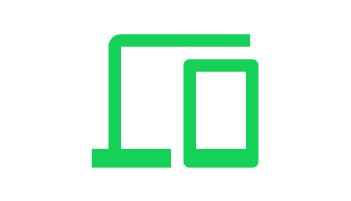
Online Banking and the Cashplus Bank app
Help with logging in and using our Online Banking site and Bank app.

Managing your account
Everything you need to know about managing your account including checking your balance and transactions, and payment timeframes.

Security & Fraud
Tips to help you spot scams and protect your account from fraud.

Using your Cashplus Mastercard
Everything from activating your card to retrieving your PIN online.

International Payments
Find out how to start accepting international payments into your Cashplus Bank Account.

Borrowing Money
Information to use our Credit Cards and credit add-ons: Creditbuilder, Business Creditbuilder, Overdraft and Business Cash Advance.

Travel Money Cards
Everything you need to know about adding a Euro and USD card to your Cashplus Bank Account.

About Us
Who is Cashplus and how do we keep your funds safe?

Open Banking
Everything you need to know about what it is, how to use it and how to keep your data secure.

Making Tax Digital
Everything you need to know about filing your tax returns using Cashplus Online Banking
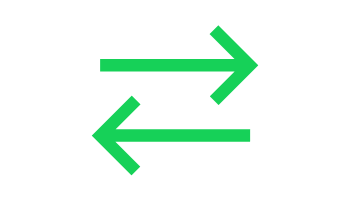
Paying in and out
All you need to know about paying in and out of your Cashplus Bank account

Switching your account type
How to change pricing plans on your Cashplus Bank account.

Closing your account
How to close your Cashplus Bank account, credit card or existing credit add-ons.

Support Hub
If you have extra support needs, here are ways you can get help with your account, from accessibility to life events.

Cashplus Pots
If you have a business account, Cashplus Pots lets you set aside money for the future. Here's everything you need to know about pots.
Terms and Conditions apply, including applicants being resident in the UK & aged 18+ and, if relevant, businesses being based in the UK.
For full website terms including information on Cashplus Bank, Mastercard and use of Trademarks, please see our full legal disclosures at https://www.cashplus.com/legal/.
Advanced Payment Solutions Limited (APS), trading as Cashplus Bank, is registered in England and Wales at Cottons Centre, Cottons Lane, London SE1 2QG (No.04947027). APS is authorised by the Prudential Regulation Authority and regulated by the Financial Conduct Authority and the Prudential Regulation Authority under Firm Reference Number 671140.
APS provides credit facilities subject to approval and affordability, and where accounts continue to meet APS credit criteria.


